Google It!: Getting Junk-Free Search Results
By Chris Kennedy
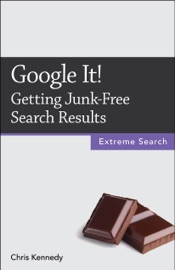
- Release Date: 2013-05-08
- Genre: Internet
Description
Your Google searches are too broad if:
• They yield millions of results.
• You have to wade through pages of ads and junk to find what you're looking for.
• The results are flooded with spammy, low-quality sites and content farms like about.com and ehow.com.
Google's simple interface hides a lot of power. With a few simple tricks, you can find what you need quickly and accurately.
Contents
1. Search for Multiple Words
2. Case Doesn't Matter
3. Omit Stop Words
4. Quote Exact Phrases
5. Rearrange Search Words
6. Swap Singular and Plural Forms
7. Use Wildcards for Unknown Words (* Operator)
8. Specify a Range of Numbers (.. Operator)
9. Omit (Most) Punctuation
10. Exclude Terms (- Operator)
11. Find Exact Terms (Quote Operator)
12. Find Synonyms (~ Operator)
13. Find Alternate Terms (OR Operator)
14. Find Verbatim Terms
15. Use Search Operators
16. Do Common Searches Quickly
About the Author
Chris Kennedy is a technical writer based in Boulder, Colorado. When he's not typing, Chris climbs rocks, revises his screenplays, and reads the journals of polar explorers.



















































